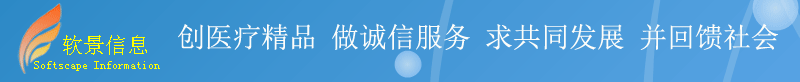|
English operating system how to open the
Chinese beta software
1.Open the Control Panel,Select"Data, Time, Language , and
Regional Options",Select"Regional and Language
Options",Open"Languages",Select"Install files for East Asian
languages",Select"Apply",Us A1.
Then the system may ask you to insert the operating system
installation CD and copy some files finished, it will restart.
Good start, all the Chinese documents and Chinese pages can be
normally open and use.
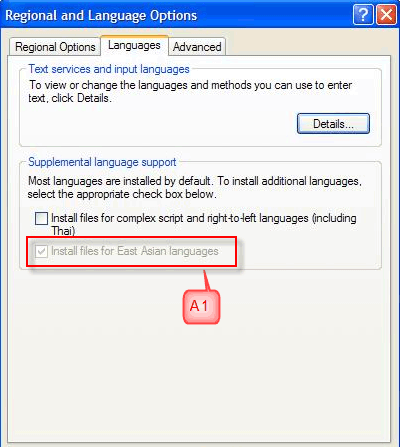
2.Open the Control Panel,Select"Regional and Language
Options",Open"Advanced","Select a language to match the language
version of the non-Unicode programs you want to
use",Select"Chinese(PRC)",Select"Apply",Us A2.
Restart the computer.
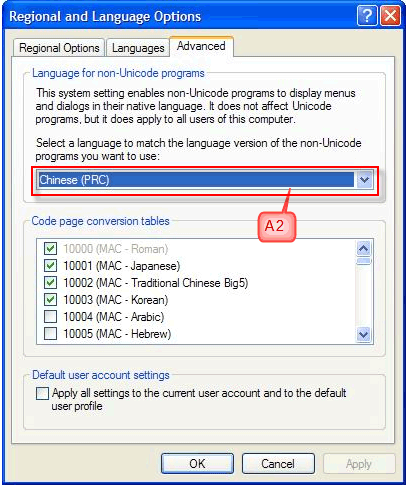
3.http://download.microsoft.com/download/1/2/9/1294094c-c6d3-48d0-9b3b-2a7befca7098/apploc.msi
Download the file after installation
4.http://www.scapesoft.cn/down/simsun.rar
Install the font library
|